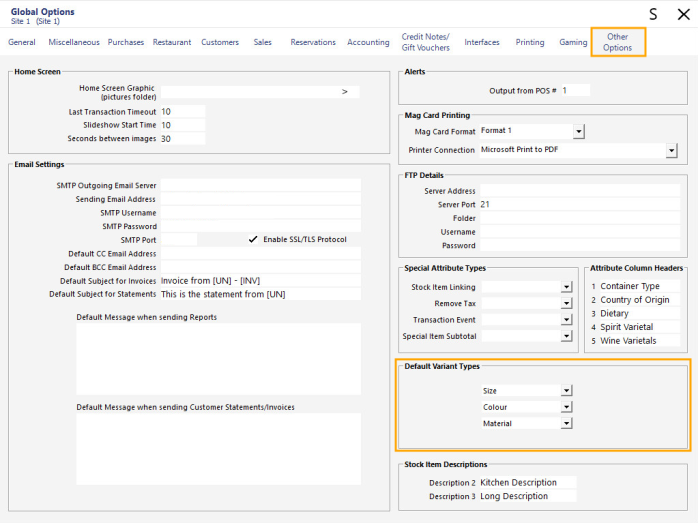
Default Variant Types can be configured in Global Options so that you don't have to select the Variant Type each time a Variant Stock Item is being created.
This functionality is useful in environments where Variant Stock Items always come in the same types of Varieties.
E.g. Each Variant Stock Item always comes in a unique Colour, Size and Material.
To configure the Default Variant Types, go to: Setup > Global Options > Other Options.
Under the Default Variant Types section, select the Default Variant Types that you want Idealpos to use when creating Variant Stock Items.
When a Stock Item is being created via File > Stock Control > Stock Items > Add > Enable "Has Variants" > Variants tab, you will see the Variant drop-down boxes pre-selected using the values configured in Global Options as above.